






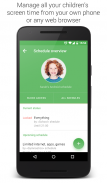



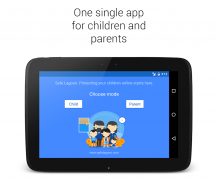
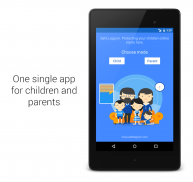
Safe Lagoon Parental Control

Description of Safe Lagoon Parental Control
<b>Safe Lagoon: 360° Online Family Protection</b>
SafeLagoon helps parents protect their children online all the time and remotely manage their mobile android smartphones and tablets. Providing peace of mind for the entire family has never been easier.
Free web surfing filtering protects your kids from viewing inappropriate sites while our app in Parental Mode lets you monitor all your children's chat activity, screen time, app usage and location from anywhere!
You are back in control of bedtime, dinnertime study time and family time throughout the day.
<b>With Safe Lagoon: </b>
✓ Real time remote management
✓ Monitor Instant Messaging: WhatsApp, Skype, Viber, Facebook
✓ View Social Network Activity: Instagram, VK.
✓ Family GPS Tracking - find your child’s location on a map
✓ Set up virtual fences - know when they come and go from their favorite places
✓ Monitor the websites visited and the searches made by your child
✓ Lock or Block Apps and Games
✓ Manage screen time by phone or any web browser
✓ Monitor Calls and SMS: alerts when your child is contacted by strangers
✓ Schedule it: set healthy limits on App & Internet screen time
Safe Lagoon Plus features put you in direct control of App and Internet usage and allow you to view messages on Whatsapp, Viber, Skype, Social Networks, see Texts, Calls and more.
Receive text alerts on priority events and regular email reports.
<b> Block Dangerous Websites</b>
Safe Lagoon is always on and working to block dangerous Internet sites on your child’s tablet or mobile phone.
<b> Find your Child</b>
Safe Lagoon GPS Tracker and family locator provides you real time location information of your child's device and keeps you updated on their movements.
<b> Instant Messaging Monitoring</b>
Safe Lagoon uses a unique method for monitoring your child's IM conversations on the most popular messengers: WhatsApp, Viber, Skype, Facebook and more.
<b> Safe Social Networking</b>
Safe Lagoon helps you monitor your kids social network activities and provides you information on their interactions.
<b> Instant Notifications</b>
Safe Lagoon alerts you of suspicious online activities while protecting your children from predators and cyberbullies.
<b> Healthy Time Management</b>
Safe Lagoon allows you to easily schedule game and Internet screen time for your children with our easy to configure interface. Remotely keep track of how long your child is spending on apps. Block social apps and games, but allow educational apps during school hours.
<b> Remote Control by Parent App</b>
Safe Lagoon's Parental App and Web Center portal is your interactive window to set up and manage all your child's online activity. Remotely change their daily limit, bedtime and school time settings. From the palm of your hand!
<b>3 easy steps:</b>
<b>1 </b> Install Safe Lagoon on your child’s device to create your account and set up protection.
<b>2 </b> Install Safe Lagoon on your device in Parent App Mode or log in online at (https://safelagoon.com/webcenter) to view your child’s activity and set rules, like scheduling usage of apps or creating a virtual perimeter.
<b>3 </b> <b>Repeat!</b> Install on all your family’s devices to provide peace of mind and healthy online experiences for your loved ones.
Safe Lagoon for Android works on any Android device, anywhere, anytime.
We also have apps for iOS, Windows
More information can be found at https://safelagoon.com
Like us on Facebook https://www.facebook.com/safelagoon/ and follow us on Twitter
★<b>Try us for free today!</b>★
After your trial you can continue to use Safe Lagoon Plus with a annual subscription:
https://safelagoon.com/en/pricing.html
Need help? Contact us at support@safelagoon.com 🚀
<b>Feedback</b>
Please contact us via the contact page of our website, since we cannot always help you if you post questions in the reviews.
https://safelagoon.com/en/help.html
https://safelagoon.com/en/faq.html
https://safelagoon.com/en/contacts.html</br></br></br></br>
</br></br>
</br>
</br></br>
</br>
</br>
</br>
</br>
</br>
</br>
</br>
</br></br></br></br></br></br></br></br></br>



























